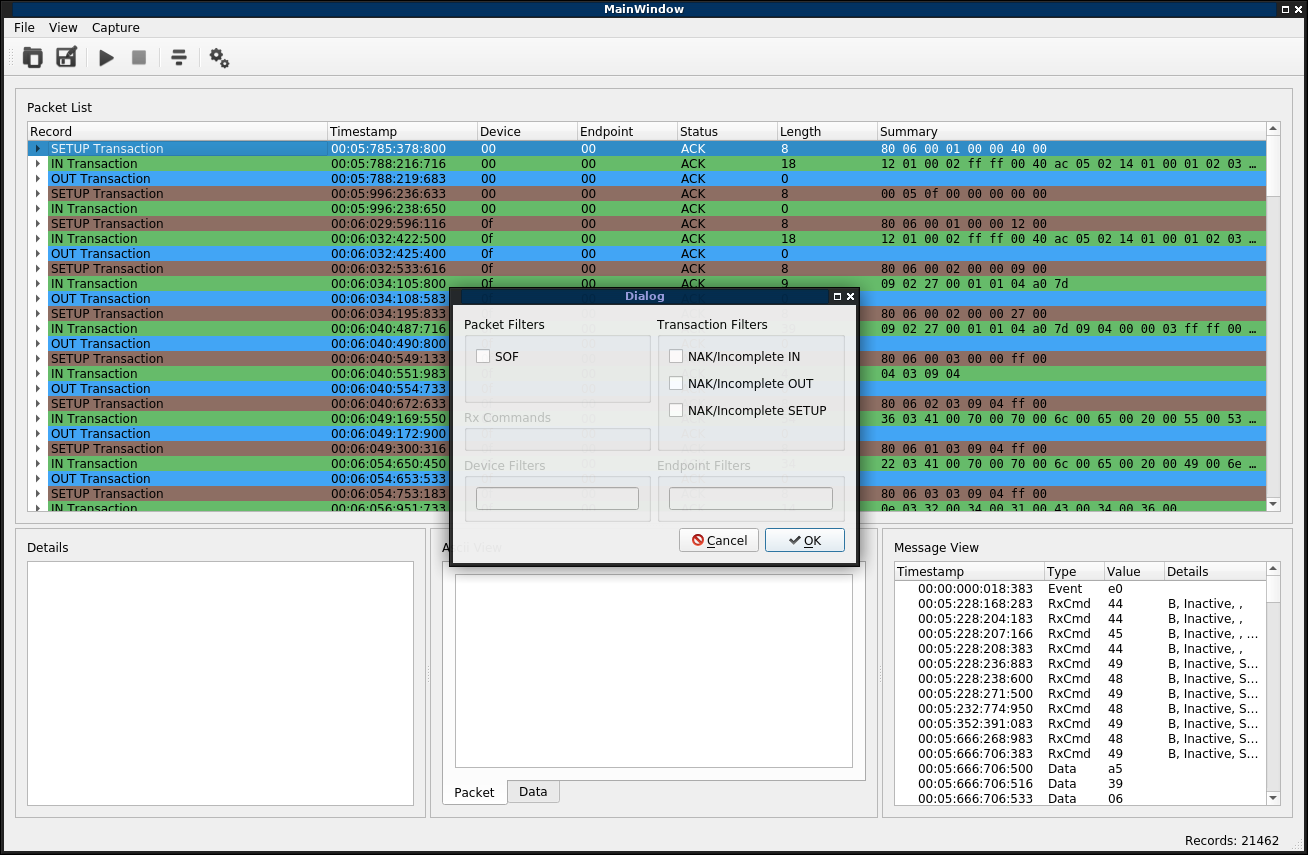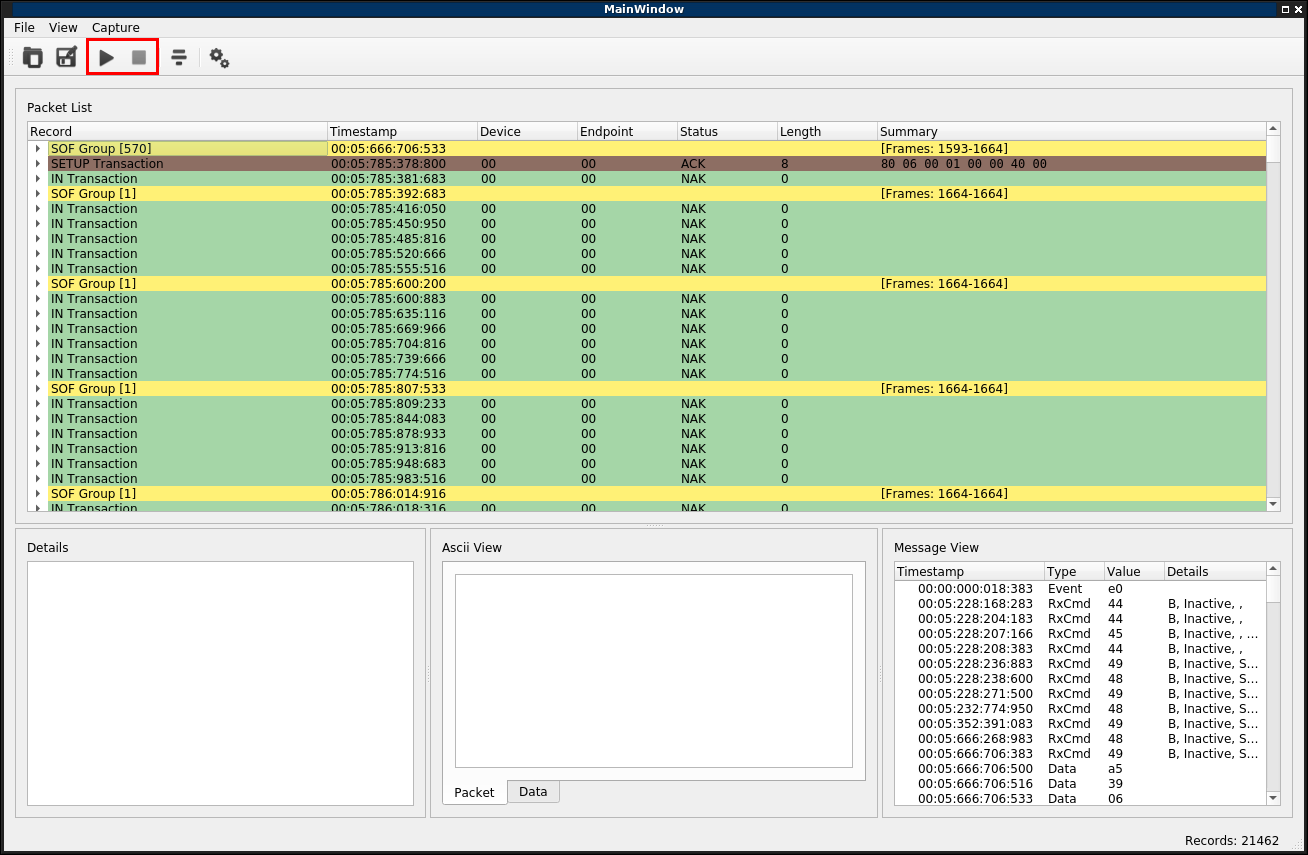Usage¶
Configure capture device¶
Select your capture device.
On Windows or macOS only a unique device is supported and is automatically selected.
For Linux, if no device is visible make sure you have inserted the Linux Driver.
Make sure you select the correct speed setting !
High Level Capture mode:
Disable the ULPI RxCmd dump. If you dont know what this is keep the default setting (This improves the UI performance)
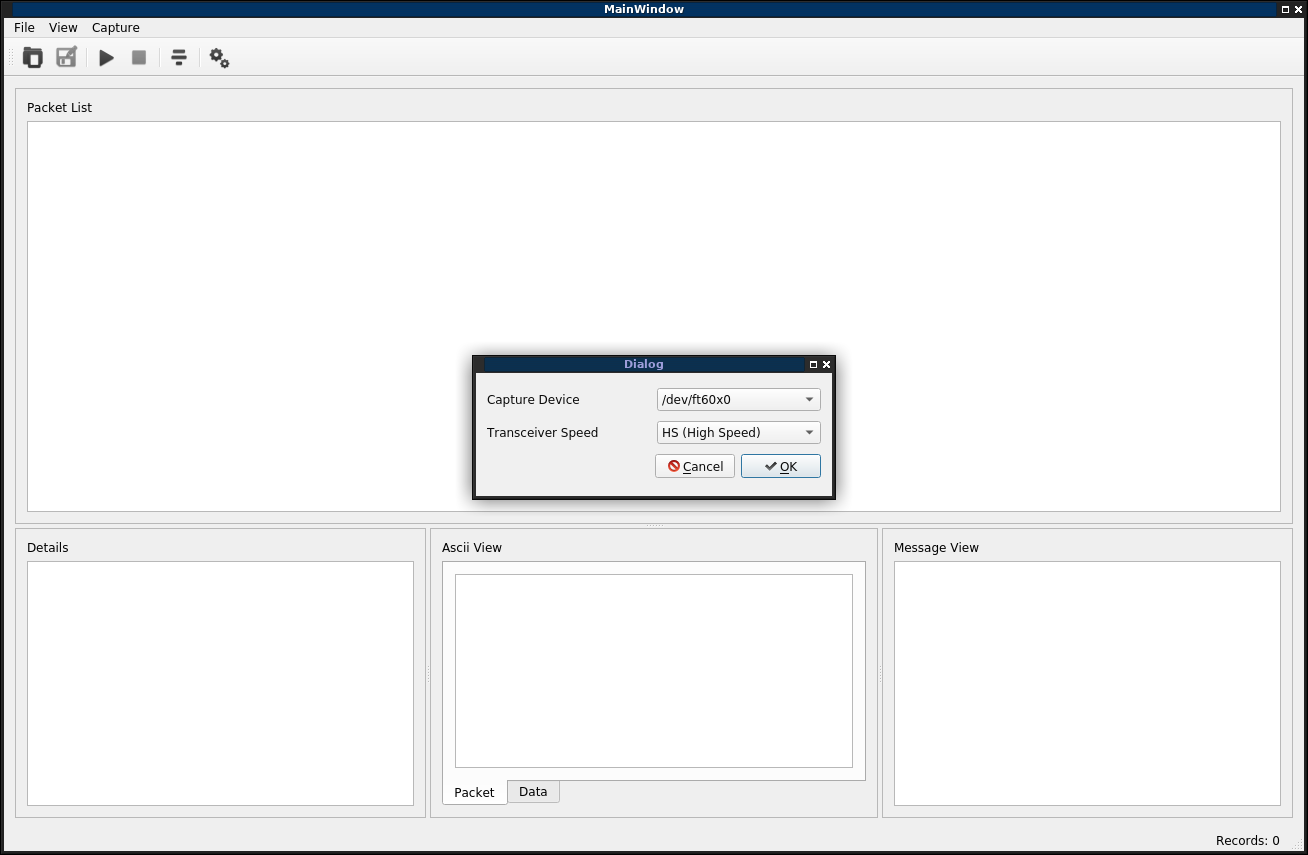
Filtering¶
Select which packets to show/hide on the UI. This can be configured before or after performing the capture. This is just a display setting: all packets are always captured regardless of this setting.
Depending on your usage it may be better to filter SOF and NAK packet to improve the UI responsiveness during the capture.
Note: Isochronous endpoints (for example audio streams) do not use ack tokens and are (for now) classified as Incomplete packets.