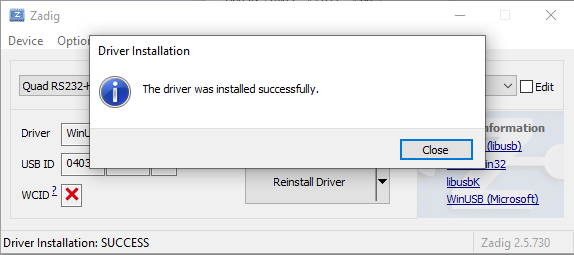OpenOCD¶
Precompiled binaries¶
Windows:
openocd-win.zip
Compile on Linux¶
Get OpenOCD latest version:
git clone https://github.com/ntfreak/openocd.git
cd openocd
./bootstrap
./configure
Build:
make
sudo make install
Compile on Windows¶
We do not offer support for this.
Cross compilation for Windows¶
Build MXE toolchain¶
Full instructions here: https://mxe.cc/
Get the repo:
git clone https://github.com/mxe/mxe.git
Compile required files:
# Basic mingw32
make -j cc
# USB/FTDI libs for openocd
make -j libusb1 libftdi1
Install or set PATH:
export PATH=/path_to_my_directory/mxe/usr/bin:$PATH
You now have the required “i686-w64-mingw32.static” compiler.
Build OpenOCD¶
Get OpenOCD latest version:
git clone https://github.com/ntfreak/openocd.git
cd openocd
./bootstrap
./configure --prefix= --host=i686-w64-mingw32.static --enable-ftdi
Build:
make pkgdatadir=
Create a Windows package layout:
make pkgdatadir= DESTDIR=/tmp/openocd install
cd /tmp
ls -l openocd/
total 0
drwxr-x--- 2 po po 60 Jan 16 13:57 bin
drwxr-x--- 2 po po 60 Jan 16 13:57 OpenULINK
drwxr-x--- 11 po po 300 Jan 16 13:57 scripts
drwxr-x--- 4 po po 80 Jan 16 13:57 share
zip -r openocd-win.zip openocd/
WinUSB driver for Windows¶
Before using OpenOCD with the JTAG Cable, you need to replace the default FTDI driver with WinUSB.
To do that, download Zadig and run it.
Connect the JTAG Cable to your computer.
List all devices in Zadig.
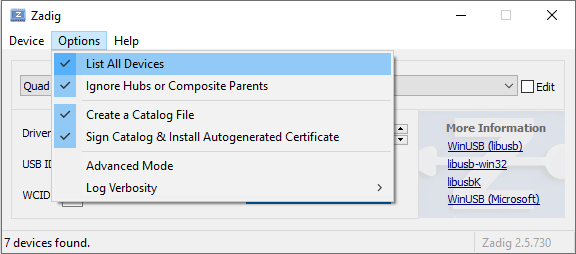
Assign “WinUSB” driver to the device “Quad RS232-HS (Interface 0)”.
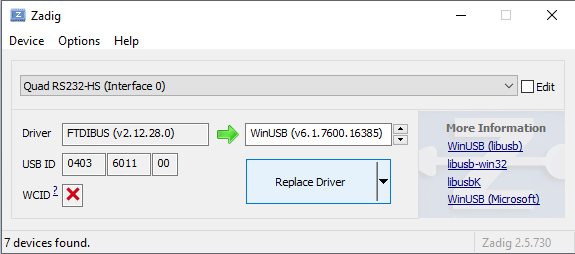
Done !